Introducing TvGameLauncher
EDIT – check out TvGameLAuncherGUI!
I recently blogged about Playing PC games on your HDMI-connected TV, and I mentioned a couple of programs you could use to get the job done, along with a couple of batch files you could whip up to ease the process.
Secretly though, I knew it wasn’t enough. So I wrote TvGameLauncher to take care of everything for you (including something I forgot – preventing computer sleep). Everything is now done automatically in one fell swoop.
For example, in order to run ioquake3 on your TV, you could run a command such as TvGameLauncher.exe -t -h 2 -s 0 -e "F:\Games\ioquake3\ioquake3.x86.exe"
And in order to run Hotline Miami (through Steam): TvGameLauncher.exe -t -h 2 -s 0 -l steam://rungameid/219150 -e HotlineGL.exe
Again, thanks go to Dave Amenta and Michael Welter for their useful utilities that made this possible (EDIT – TvGameLauncher now utilized NirCmd instead – thanks Nir!)
I have some ideas for improvements, but this should suffice for now.
Enjoy!
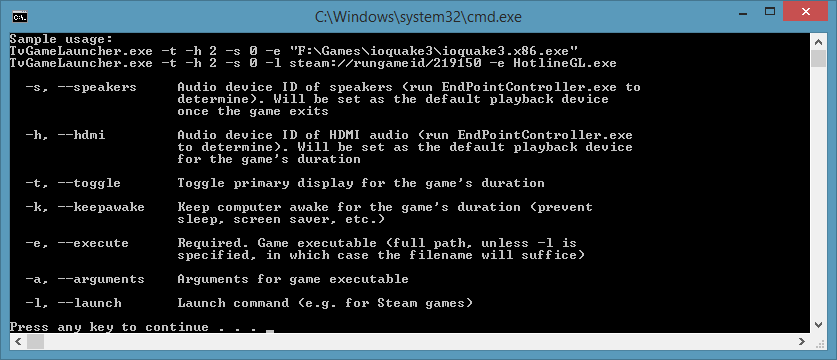
Leave a Comment