Measuring on-screen pixels
There are times when measuring pixels on-screen may be useful. This is especially true when following redline specifications (just make sure your browser zoom is set to 100%). There exist many free tools to aid in this task, and this SuperUser thread lists many of them. Luckily for you, I’ve tested most of the utilities proposed in the thread and the winner is… Cropper !
Even though it’s a screen capture utility, it works very well for pixel measuring. Some of its useful features (the full list appears on their site):
- Always On Top
- F8 Show the main form
- Arrow keys Nudge the main form one pixel (hold Ctrl for 10 pixels)
- Alt+Arrow keys Resize the main form one pixel (hold Ctrl for 10 pixels)
When you need that extreme precision, you can use it in conjunction with the Windows Magnifier:
- Win + ‘+’ Magnify (will also open the magnifier if not already open)
- Win + ‘-‘ Reduce
- Win + Esc Close Magnifier
An honorary mention goes to Meazure. It is an excellent choice if you prefer a more verbose, extremely detailed UI with many features.
There are also various browser extensions that offer similar functionality, but a global tool is obviously better (I actually didn’t like any of the extensions I tried regardless).
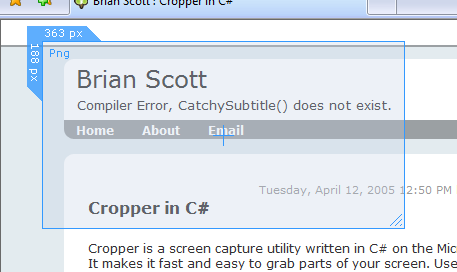
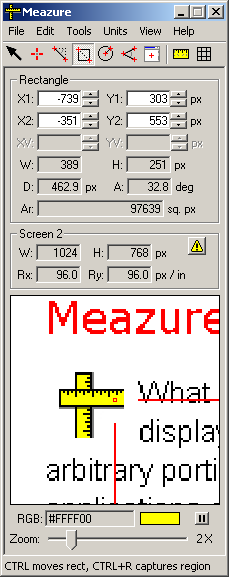
Leave a Comment